- Microsoft Windows Small Business Server 2003 Premium Edition
- Microsoft Windows Small Business Server 2003 Standard Edition
- Microsoft Windows Small Business Server 2003 R2 Premium Edition
- Microsoft Windows Small Business Server 2003 R2 Standard Edition
BUT.....we faced the exact same problem in the Windows 2003 Enterprise Edition
Screen capture below show the error when you try to start the Help and Support service manually from the command line by msinfo32.exe or helpctr.exe
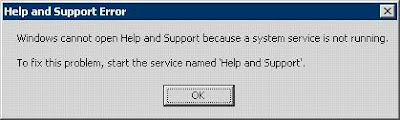
Follow steps below to resolve this issue :-
1. Open Command Prompt.
2. C:\Windows\PCHealth\HelpCtr\Binaries or your Windows directory %windir%
3. Run "start /w helpsvc /svchost netsvcs /regserver /install"
4. You should be able to see the Help and Support service the MMC Services Console
5. If it is not already started, start it manually by right click on the service name ans Start
That's it

No comments:
Post a Comment